What is UI Testing? Definition, Tools, Best Practices
UI testing is the process to validate both the functionality and visual aspects of an application's UI.
UI testing focuses more on testing what the end users see and interact with instead of the inner workings on the backend.
UI Testing vs. GUI Testing
-jan-07-2025-08-07-24-2977-am0a39.png?width=1474&height=854&name=Blog%20Feature%20img1%20%28in%20web%29-Jan-07-2025-08-07-24-2977-AM.png)
UI testing is a broader term compared to GUI (Graphical User Interface) testing.
- UI is all of the ways that a person interacts with a machine (including graphical and non-graphical ways).
- GUI only counts the ways that involve the use of graphics on displays.
From this perspective, testing how well a keyboard interacts with a website would be considered UI testing, but not GUI testing.
UI Testing Checklist
- Layout & Design – Check alignment, font, colors, and spacing.
- Navigation – Verify menus, links, and buttons work correctly.
- Forms & Inputs – Test text fields, dropdowns, checkboxes, and validation.
- Responsiveness – Ensure UI adapts to different screens and devices.
- Cross-Browser Compatibility – Test on Chrome, Firefox, Edge, Safari, etc.
- Buttons & Links – Confirm all buttons and links function properly.
- Images & Icons – Check for broken images and proper alt text.
- Error Messages & Notifications – Ensure clear and accurate feedback.
- Accessibility – Test keyboard navigation and screen reader support.
- Performance – Check loading speed, stability, and responsiveness.
Benefits of UI Testing
- Better User Experience – Fixes issues like broken buttons and incorrect links to avoid user confusion.
- Higher Product Quality – Ensures the app looks good and works smoothly.
- Consistent Design & Branding – Keeps the UI aligned with brand guidelines.
- Improved Usability & Accessibility – Makes the app easy to use for all, including people with disabilities.
Read More : Accessibility Testing: A Detailed Guide
UI Testing Challenges
- Frequent UI Changes – Updates can break existing tests, requiring constant maintenance.
- Cross-Browser & Device Compatibility – UI must work well on different screens and browsers.
- Flaky Tests – Minor delays or animations can cause inconsistent test results.
- Accessibility Testing Complexity – Ensuring compliance with accessibility standards requires extra effort.
- Automation Difficulties – Some visual elements are hard to test automatically.
Common UI Bugs
- Layout Issues – Misaligned, overlapping, or cut-off elements.
- Functionality Bugs – Buttons, links, or forms not working.
- Visual Problems – Broken images, inconsistent fonts, or blurry icons.
- Input & Interaction Issues – Unresponsive fields, validation errors, or slow responses.
- Cross-Browser & Device Bugs – UI looks different on various browsers or devices.
Types Of UI Testing
There are several ways we can categorize our UI testing activities:
|
Category |
Activity |
|
Test the functionality of UI elements to see if they work as expected. |
|
|
Test the visual aspects of the UI, including:
|
|
|
Usability Testing |
Manually interact with the UI to see how easy-to-use and intuitive it is from the end-use perspective. Aspects to consider include:
|
|
Accessibility Testing |
Test to see how accessible the UI is to users with disabilities, including:
|
|
See how the UI is rendered across different environments, including:
These environments change the UI in their:
|
Manual UI Testing vs Automated UI Testing
Similar to any other types of testing, there are 2 major ways to do UI testing: automated testing and manual testing.
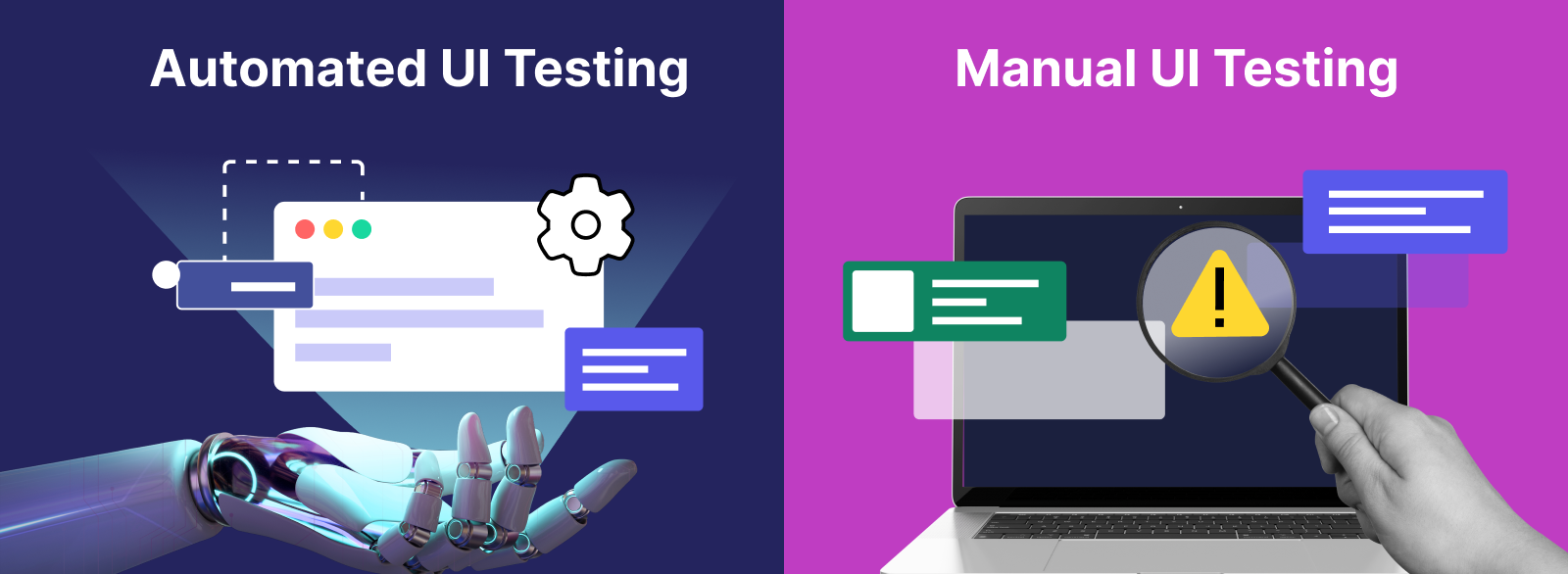
1. Automated UI Testing
Automated UI testing uses test scripts to interact with the UI. Testers run the scripts and analyze the results.
Benefits:
- Runs tests quickly, saving time and effort.
- Eliminates human error with precise execution.
- Increases test coverage for more scenarios and UI components.
- Supports regression testing to catch issues after updates.
- Scales easily for complex and multi-platform testing.
Challenges:
- Requires time and expertise to set up automation frameworks or tools.
- Dynamic UI elements (e.g., shopping cart icons) can be tricky to test.
- Test scripts need frequent updates when the UI changes.
- Can miss subtle UI issues that require human judgment.
Read More: Top 15+ Best Automation Testing Tools For UI Testing
2. Manual UI Testing
Manual UI testing is done by a human tester without automation tools. They plan, test, and document results manually, sometimes using tools like Google Sheets for tracking.
Benefits:
- Flexible, adapts well to dynamic UI changes.
- Human intuition helps catch subtle bugs missed by automation.
Challenges:
- Time-consuming, especially for complex tests.
- Prone to human error and inconsistent results.
- Hard to scale, requiring more testers as projects grow.
Read More: From Manual To Automation Testing: 5 Essential Steps
Popular UI Testing Tools And Frameworks
1. Selenium - Open-source Automation Testing Framework

Selenium is a well-known open-source framework used for automating UI tests. It is widely used in the testing industry and can automate test scripts on different operating systems like Linux, Mac, and Windows, as well as various browsers such as Chrome, Firefox, Internet Explorer, and Headless Browsers.
Key features:
- Supported programming languages: Java, C#, Python, JavaScript, Ruby, PHP, and more.
- Supported browsers: Chrome, Firefox, IE, Microsoft Edge, Opera, Safari, and more.
- Parallel and cross-browser executions allow for testing on local or remote machines, speeding up execution and expanding test coverage.
- Integrates with leading CI/CD tools and other testing frameworks.
2. Katalon - AI-powered Visual Testing Tool

Katalon is an excellent software quality management platform that can make your UI testing a breeze.
With Katalon, QA teams can:
- Unify all testing activities (test planning, test authoring, test execution, test artifact management, to test analytics and reporting) in one platform
- Create automated UI tests for web, mobile, API and execute across a wide range of environment
- Receive AI-powered test case recommendations, generate synthetic test data, create test cases from plain language input, and auto-maintain flaky tests
Key Features:
- One central platform for both functional and visual testing
- AI-powered features like Layout Comparison and Text-to-text Comparison
- On-cloud test environments available for a wide variety devices
- Self-healing capabilities to automatically maintain automated visual tests
- Easy integration with CI/CD pipelines such as Jenkins, GitLab, and Bamboo
3. Cypress

Cypress is an automation solution specifically designed for web testing. It focuses on supporting JavaScript frameworks. With its unique architecture, Cypress can run alongside your application in a browser, giving direct access to elements and faster execution during testing.
Key features:
- Easily captures test snapshots.
- Efficient debugging and step-by-step test execution using popular developer tools.
- Controls network traffic, timings, server responses, and function behavior.
- Accesses a dashboard service to enhance test performance.
- Offers real-time support.
Read More: Katalon vs Cypress: A Detailed Comparison
UI Testing Best Practices
- Apply shift-left testing approach and do UI testing early to catch bugs early
- Define what UI aspects and functionalities need testing.
- Cover functionality, usability, responsiveness, accessibility, and compatibility.
- Test both positive and negative scenarios for thorough coverage.
- Use consistent test data to check different cases and edge conditions.
- Automate repetitive tests to save time and improve efficiency.
- Perform cross-browser and cross-device testing to ensure a consistent user experience.
FAQs For UI Testing
1. What is the difference between UI Testing and GUI Testing?
UI Testing is a more comprehensive term than GUI testing. While UI testing involves testing for both graphical and non-graphical elements, GUI testing only involves graphical elements
2. What are the key differences between UI testing and UX testing?
UI testing primarily focuses on the functionality, appearance, and behavior of the user interface elements. UX testing, on the other hand, focuses on the overall user experience, encompassing not only the UI but also factors like usability, user satisfaction, and the emotional response of users.
3. What is UI and API testing?
API testing is another type of testing with a completely different scope. It focuses on testing the functionality, performance, security, and reliability of APIs, which allow different software applications to communicate and interact with each other through data exchange. Together UI and API testing forms a quite comprehensive testing strategy, ensuring that both the front-end and back-end of an application works together seamlessly.

